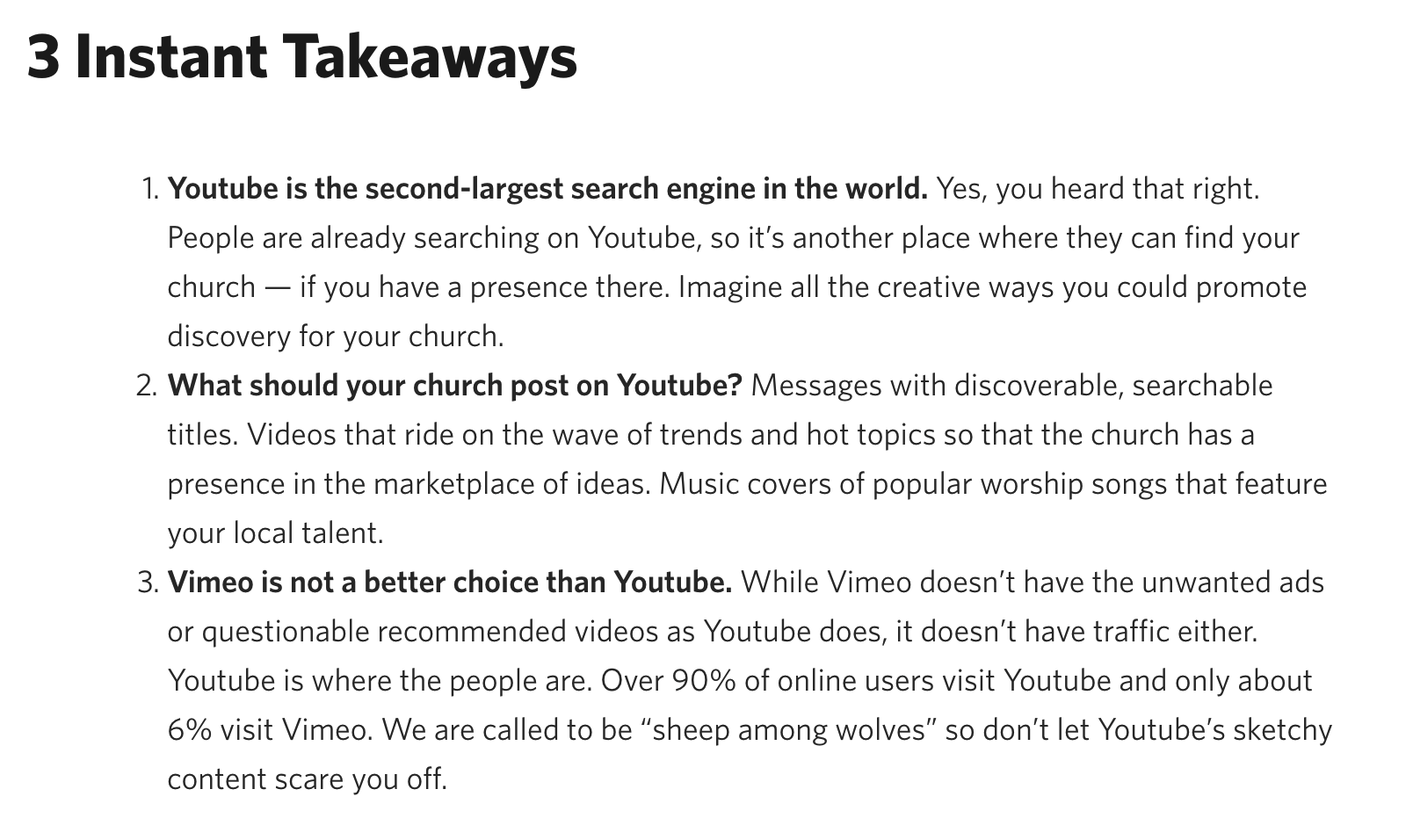In this digital age, screen addictions touch us all. Today we talk about a few ways to deal with it and what God's Word says about being enslaved to our screens.
We kick off Season 4 (and relaunch the podcast!) with a look at the Microsoft Surface Go, and little Windows tablet that’s portable and powerful.
Welcome back. And thanks for sticking around. New episodes of Ministry Bits coming soon.
In this episode, we look at going ALL iPad.
Published August 21, 2018
Show Notes for this Episode
- 2018 Macbook Pro
- Satechi Type-C Pro Adapter Hub
- Anker PowerLine+ USB-C Cable
- SanDisk Ultra USB-C Dual-Drive
- Dell 4K desktop monitor
Apps I Use
- Ulysses
- Things
- Spark
- Safari
- Final Cut Pro
- Adobe Creative Cloud
- Affinity Designer + Photo
- BetterTouchTool
Links for this Episode
- Active Digital Parenting Workshop
- Mevo Plus Streaming Camera
- Manfrotto tripods
- Eero Wifi
- Orbi Wifi
- Netgear Nighthawk router
- iPad (March 2018 "Education" version)
- Sandisk Extreme Pro Micro SD card
- Seagate Slim 2TB External HD
- iRig 2
- Facebook Live Streaming
- Youtube Live Streaming
- Vimeo Live Streaming
Why do you need 1Password? Because passwords are a problem - for everyone.
- This episode was posted on May 21, 2017.
- Show notes for this episode can be found at chadl.co/mbits/058.
Ministry Bits is proud to be a part of the AIM Network. Make sure to visit Adventures in Ministry for free resources and other podcasts.
- Be sure to email me directly
with comments, questions, or suggestions.
- Follow @ministrybits on Twitter
- Like us on Facebook.
Sponsored by 4Parents! Check out the parental safety suite of apps at 4Parents.com.
David Simmons knows his Chromebooks. In this episode, he makes his case for using them in ministry and beyond.
- This episode was posted on April 25, 2017.
- Show notes for this episode can be found at chadl.co/mbits/057.
Ministry Bits is proud to be a part of the AIM Network. Make sure to visit Adventures in Ministry for free resources and other podcasts.
- Be sure to email me directly
with comments, questions, or suggestions.
- Follow @ministrybits on Twitter
- Like us on Facebook.
Show Notes
- This episode was posted on April 18, 2017.
- Show notes for this episode can be found at chadl.co/mbits/056.
Ministry Bits is proud to be a part of the AIM Network. Make sure to visit Adventures in Ministry for free resources and other podcasts.
- Be sure to email me directly
with comments, questions, or suggestions.
- Follow @ministrybits on Twitter
- Like us on Facebook.
Show Notes
Steps to Set Up
1. Create an account
2. Create a "class" - any type of group, large or small, with 1 recipient or 1000
3. Add people to your group
+ This is the true beauty of Remind
+ You don't have to download the app at all to get messages the teams (classes) you subscribe to.
+ After you create a team (do this on the desktop), Remind gives you the option to help people subscribe to your class in a number of ways: 1) Show people how to join manually, 2) sharing a link (remind.com/join/classname) 3) Add people directly by their phone number. None of that requires them to set up a Remind account nor download anything!
A few tips:
1. Make sure your people enable push notifications
2. Don't send out too many messages! Remind is meant for announcements, not necessarily conversations
The Remind web interface
- This episode was posted on April 11, 2017.
- Show notes for this episode can be found at chadl.co/mbits/055.
Ministry Bits is proud to be a part of the AIM Network. Make sure to visit Adventures in Ministry for free resources and other podcasts.
- Be sure to email me directly
with comments, questions, or suggestions.
- Follow @ministrybits on Twitter
- Like us on Facebook.